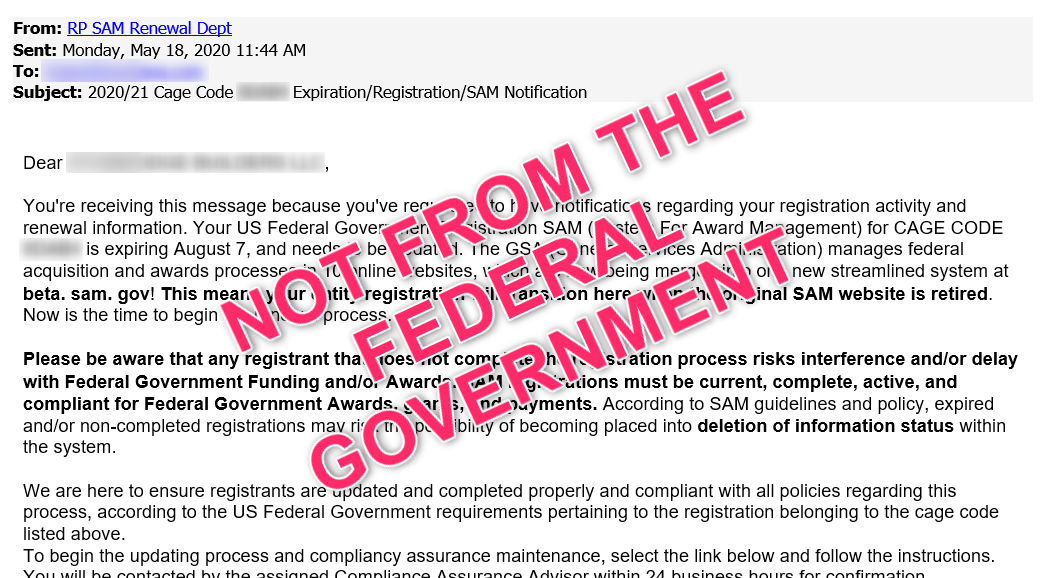We’ve written before about companies that prey on smaller federal contractors and charge them hundreds of dollars for things like SAM registrations and renewals that are completely free. PTAC counselors across the country are constantly warning our clients about these companies, but their constant barrage of deceptive and confusing phone calls, emails, text messages, postcards, and other mailings sometimes causes our clients to doubt what they know. If you’re ever unsure, you can always call your local PTAC and they will vet these messages for you, but here are some tips that you can use to separate the wheat from the chaff yourself:
- Your entity registration in the System for Award Management (SAM) expires after one year – Knowing this, you can remind yourself when you need to renew your entity registration. Whether you use reminders on your phone or computer, a physical calendar or day planner, make note of when you need to renew your registration. Then you can ignore all messages and not worry about whether they are legitimate or not. If you don’t have any significant changes to make when you update, a few days before your expiration date should give you plenty of time, but if you have major updates to make, you may want to renew 2-3 weeks before your expiration, especially if you have current, active contracts with the federal government. Please note that you are required to update your entity registration as your entity’s information changes, so if you have significant updates to make, you should not be waiting until just before your registration expires anyway.
- Know how to check the status of your entity registration yourself – One tactic some of these companies use is that they tell you your entity’s registration expires before it actually does. In case you don’t remember when you last updated your registration and you didn’t record your expiration date, you can check it yourself in three steps. You don’t even have to log in to do this (unless you made your entity registration private). Here’s how: Go to https://sam.gov/, click on “SEARCH RECORDS,” then enter your entity name, DUNS number, or CAGE code in the appropriate box and click “SEARCH.” If your entity doesn’t show up in the search results like the example below, your registration may have already expired. Check the box next to “Inactive” on the left side and click “Apply Filters.” If it doesn’t show up then, you may have made your registration private and will need to log in.

- The federal government does not call, text, or mail companies about their entity registrations – SAM is managed by the U.S. General Services Administration (GSA). I could see them eventually offering renewal reminders via text message, but as of this writing, they do not. The only reminders they send out are via email and they come from samadmin@sam.gov. Your entity’s “primary point of contact” (I believe that’s the government business point of contact) will receive an email reminder at 60 days, 30 days and 15 days prior to the expiration of your registration. Please note that you may receive other legitimate emails about your entity registration from the CAGE department (email addresses will end in “dla.mil”) and the Federal Service Desk (email addresses will end in “service-now.com”), but you can safely ignore any phone calls, text messages, postcards, or other mailings you receive about your SAM registration.

The federal government does not send you physical mail about your entity registration in SAM. If you receive mail like this, toss it in the recycling bin. - SAM is completely free – I know I said this at the outset, but it bears repeating. If you forget everything else in this blog post, remember that there is no cost to set up an individual user account, or register or renew your entity in SAM. If you end up at a website or on a phone call where you are asked to provide your credit card number or bank account information to pay for a SAM registration or renewal, close the browser window or hang up.
At this point, you should be well-equipped to figure out which messages to pay attention to and which to ignore, but here are three bonus tips for vetting emails:
- Look at the email address of the sender – Depending on what email platform you are using, the actual email address of the sender may not be immediately visible. You may need to hover your cursor over the sender’s name or hit “reply” to be able to see the actual email address. These companies like to use terms like “SAM,” “fed,” “gov,” “renewal department” and/or “help desk” in their name and/or email address, but don’t be fooled. Refer back to #3, above, for the email addresses and domains of the only valid senders.
- Look for a disclaimer at the bottom of the email – The true scammers won’t have a disclaimer, but most of the companies that operate in this space want to continue to ride the gravy train, so they try not to cross the line between legal and illegal. The entire email may make it seem like they are a government agency or representing the federal government, but at the bottom of the email you will usually find a disclaimer, often in fine print, that says something to the effect of “This is an advertisement and we are not a government agency.”
- Look for the physical address of the company at the bottom of the email – To be in compliance with the CAN-SPAM Act, all commercial email must include the valid physical postal address of the sender. For whatever reason, most of these companies are based in Florida.
If after reading all of these tips, you are still unsure, please call your local PTAC and they will gladly assist you free of charge.
Posted 6/2/2020